This Disney Pixar cut file has 6 of my favorite movies portrayed! This SVG is so cute as a sweatshirt or a sticker!

We had matching shirts (go here to grab the California Adventure cut file) but California was forecasted to be cold…(and rainy and it was! brrr!) So I decided the day before I needed to make a cute Disney sweatshirt! I wanted one that was more for California Adventure. And since CA has the whole Pixar Pier. I decided to draw up one with all my favorite Pixar movies! Do you know all 6 of the Disney Pixar movies?
- D is Toy Story
- I is Incredibles
- S is up
- N is Monsters Inc
- E is Cars
- Y is Inside out
This cut file comes in all color. It’s made to be used with your printer and printable vinyl! You can use adhesive vinyl and make stickers or use printable HTV and place it on any bag or sweatshirt! You can also use this design for sublimation.
Make sure to check out Get Away Today if you need Disney tickets!

If you are looking to sell products made with this cut file please purchase a commercial license HERE! (This will let you use ANY of the free cut files I offer on my blog! If you are having a crafting day and want to use this to whip up a cute sign or tote bag-then totally free! Every cut file is hand-lettered by me on my iPad pro with an iPad pencil. I have a WHOLE video on how I create my cut files HERE!
If you like this SVG cut file- you will love the Happiest Place on Earth
and these easy Disney shirts with patterned vinyl!
Supplies to make projects with this SVG cut file
Vinyl Projects:
I have a list of all my favorite places to snag some blanks (and what blanks are!) and a post about my favorite t-shirts to put vinyl on!
I also have been adding fun things to this Amazon wish list
Electronic Cutting Machine:
All these svgs cut files are compatible with the Cricut software and Silhouette Cameo Studio. I have a silhouette cameo that I use almost daily and LOVE. If you are new to silhouette, I did create a whole Silhouette Love series! I just want everyone to love their silhouette as much as I love mine!
These are some of my favorite machines!
- Silhouette cameo 4
- Silhouette Cameo PRO (cuts 24 inches wide)
- Cricut Maker
Vinyl:
For this particular cut file, I wanted to try the new EasyColor™ DTV™ (Direct to Vinyl) by Siser! I grabbed a few sheets from Expressions Vinyl. When it came, it had a full instructions sheet to make it easy! But basically, you print it out normally. No need to reverse the image. The backing peels off so if you are having a hard time trying to figure out what one is the printable side, I just peel away the corner and find out the clear side. That is the backing.
Then you can have your cutter cut around it. Keep in mind, whatever is white, will be white when you iron it on! This was going on a white sweatshirt so I have a white border all around it, but you can have your cutter cut it with no white border.

Peel off the backing and lay down and press-Apply medium pressure at 310 °F for 15 seconds

I did make sure to cover it up with multi-use paper to protect the image and the iron! The Colors were just as vibrant as when you printed them out! I even added a little pixar lamp and pixar ball to the back of the shirt

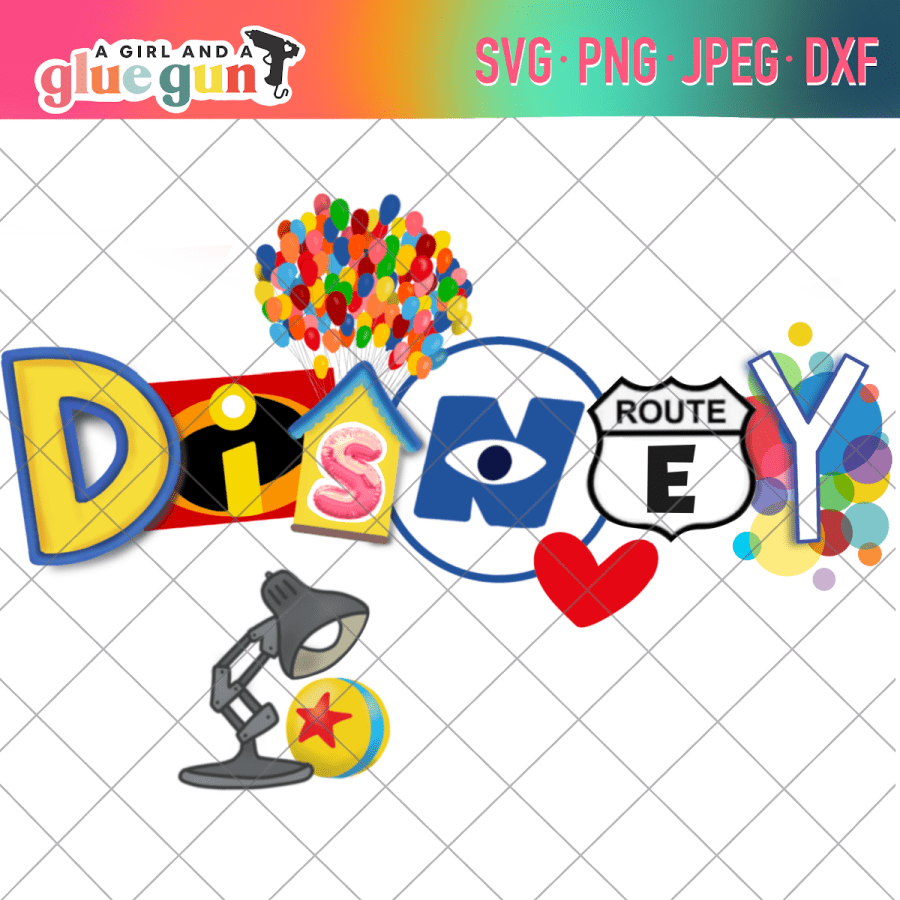
Download your SVG Disney Pixar Cut File
Sign up below to access this cut file, as well as all my entire free cut files offered on my website! It’s well over 125 SVG cut files! If you are already a member, log in right here
If you do not see the form above, you can sign up here!
Vinyl Help
I have using adhesive vinyl and heat transfer vinyl for years! I’ve written up so many posts as I have come across problems! Here are some of the most asked questions that have come up!
- How to layer adhesive vinyl
- Why is my heat transfer vinyl peeling up?
- How to remove heat transfer vinyl (if you spell something wrong or put it on crooked)
- How to use transfer tape with adhesive vinyl
- Using an iron with heat transfer vinyl
- Washing instructions for Iron-on vinyl projects
- How to cut vinyl decals bigger than your machine
- Best way to weed vinyl
- Is the Cricut Easypress worth it
Hope this list helps!

I also have lots of HUGE BUNDLES for a great price in my shop!
The most popular cut file in my shop? The create for your cutter lid!
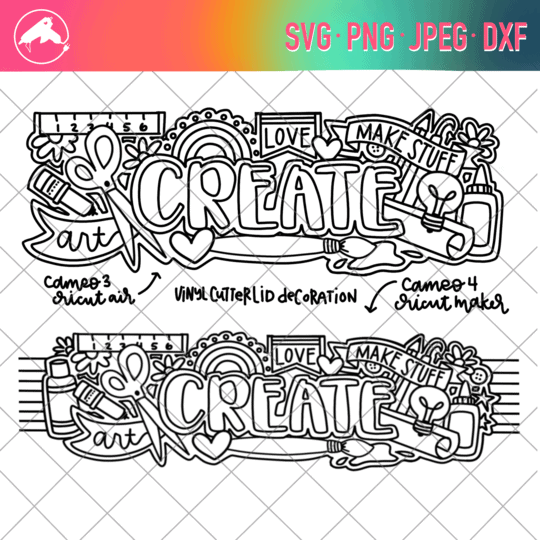
If you make anything–I would LOVE LOVE LOVE To see it!

Leave a Reply