Choose from one of 5 FREE SVG cut files to make some darling fall-themed tumblers, so you can sip on your favorite beverage while looking stylish and festive.

This post is sponsored by Hobby Lobby. All opinions and ideas are my own.
It’s that time of year: autumn leaves are falling, the air is crisp, and pumpkin-spiced everything is in full bloom. Get in the autumn spirit with a personalized fall-themed tumbler! These trendy cups are a great way to show off your personality and express your love for the changing seasons. Not only are they stylish and fun, but they also help keep both hot and cold drinks at the perfect temperature all day – making them great for those on the go. In this post, you’ll learn how to make your own fall-themed tumblers, So grab your supplies, and let’s get crafting!
Supplies needed to make fall-themed tumblers
- Skinny Tumblers from Hobby Lobby
- Weeding Tools
- Adhesive vinyl
- Transfer tape
- Electronic cutting device*
- The Free SVG down below- An email subscription is required to receive access to this free SVG file. Immediately after subscribing to our newsletter, you will receive a welcome email with the password for the entire cut file library.

*Electronic Cutting Machine:
All these free SVG files are compatible with all the Cricut Machines, including the Cricut Explore, Cricut Maker, Cricut Joy, Silhouette Cameo, and Silhouette Portrait.
I used a few different kinds of vinyl- It’s hard to capture in photographs but the knit print and the leaves are both cut out of opal! It has such a pretty sheen and when the light catches it…wow!

HOW TO MAKE A FALL CUP
Each cut file will have a little bit of a different technique- the candy corn cut file is layered for example. But here is the basic instructions on the best way to add the vinyl to your cup.
How to cut out the Cut files
Measure your cup so you can get an accurate size.

Once you download the cut files to your computer here is how you open them in different software.
SVG Instructions for Cricut:
- Open Cricut Design Space
- Click “New Project.”
- Select “Upload” from the bottom left toolbar.
- Choose your file.
- Click “Add to Canvas.”
- Adjust size to the size of your vinyl blank
- Load vinyl into your machine
- Click “Make It.”
- The software will send the information from Design Space to your Cricut machine.
- Follow the prompts to continue to cut.
- Make sure you select “mirror” on the cut screen since you are using iron-on.
SVG Instructions for Silhouette Cameo:
Keep in mind that SVGS only open in the designer edition of the silhouette software! The cut file also comes as a PNG and DXF that should work with the regular silhouette software edition.
- Open Silhouette Design Studio
- Click “open”
- Select your file.
- Once clicked the SVG will automatically be added to your studio.
- Adjust size to the size of your vinyl blank
- Load your vinyl into your silhouette.
- Click Send in the right-hand corner.
- Double-check that the correct material and settings are selected.
- Then push send.
- Make sure you select “mirror” on the cut screen since you are using iron-on.
I always recommend doing a test cut to make sure your cut settings are correct for each kind of vinyl you are using.
Weeding the vinyl
I take the corner and pull the excess vinyl off at an angle.
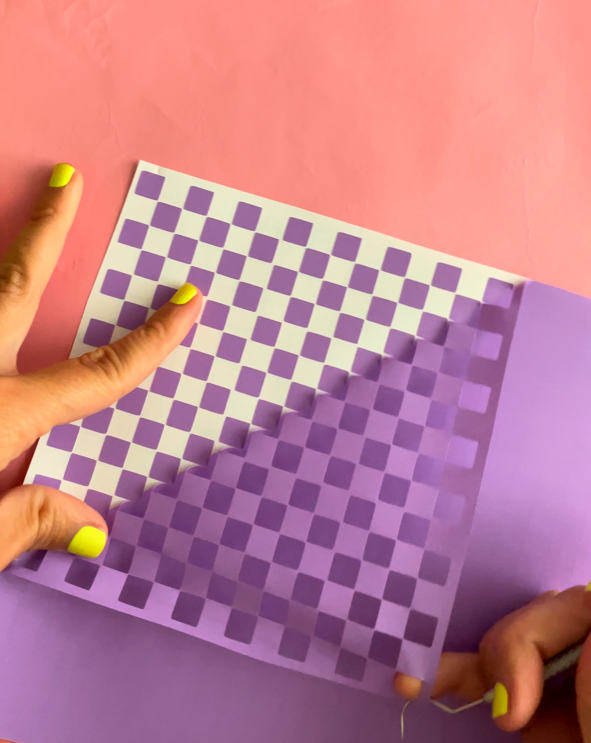
If your vinyl has more intricate designs you might need to take a weeding tool and peel up the vinyl. I found this cool tool from Hobby Lobby that has a suction cup. You just stick it to your table and then wipe your vinyl pieces into it! It makes life easier!


Apply the transfer tape
Lay the transfer tape down on top of your vinyl and rub it with a popsicle stick, credit card, or application tool. Then flip your vinyl over and peel off the backing. I like to fold the backing all they way back to help release the vinyl. If the vinyl isn’t releasing, give it another good rub and try again.
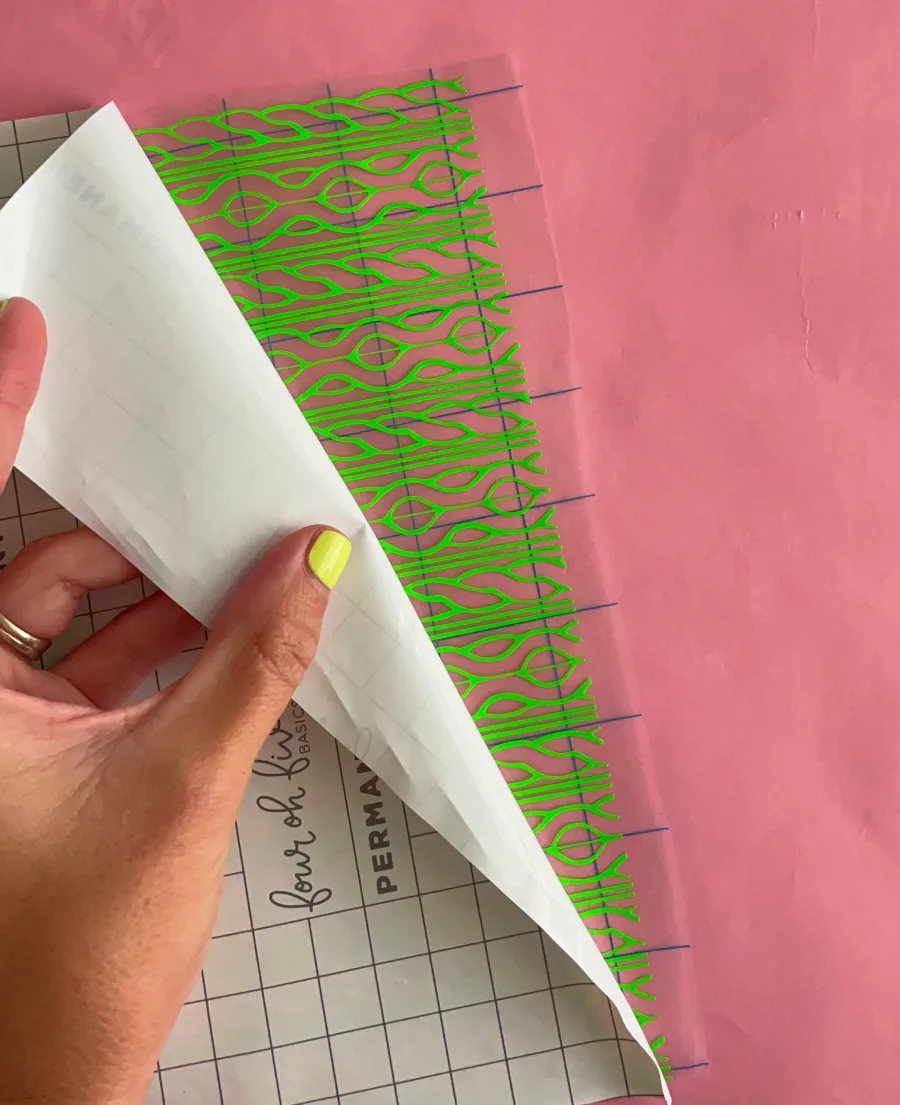
Apply the adhesive vinyl to your fall tumbler
I always wipe my cups, mugs, and tumblers down with an alcohol wipe to prep them. Then I lay the cup on a pool noodle that I cut *almost* in half. It holds the cup in place so I can line my vinyl up. I usually start in the middle. I place the vinyl down and press down the middle and then rub outwards to each side.

Then just peel off your transfer tape! (I also pull it off at an angle!)
If you have any vinyl that overhangs or overlaps, just trim it off. A utility knife works great for the top and bottom.
How to layer adhesive vinyl
The candy corn cup, as well as the In My Era cup, are both layered. I have a full step-by-step on how to layer adhesive vinyl here!
But the quick version is to cut off a few inches of the backing off the top layer and line up those pieces exactly before you peel off the rest of the backing!

Finished Fall-themed tumblers
I always like to rub the vinyl down really well after it’s all assembled and then give them a few days to cure and get a nice adhesion before I use them! But look how adorable these turned out! The knitted pattern would also work great with the sweater weather cut file!

We are using these as some fun gifts for teachers at my kid’s school! We paired each one with a Starbucks gift card and a cute thank-you tag! I might even put together a cute fall gift basket with all the fall goodies from Hobby Lobby.




Download the SVG cut file below
No money or payment information is required. Download links are provided through the email you sign up with.
If you are looking to sell products made with these free svgs please purchase a commercial license HERE! (This will let you use ANY of the free cut files I offer on my blog! If you are having a crafting day and want to use these svg designs to whip up a cute sign or tote bag-then totally free! Every cut file is hand-lettered by me on my iPad pro with an iPad pencil. I have a WHOLE video on how I create my svg cut files HERE! I love the procreate app! It has lots of awesome design elements to help me make all my graphics!
These cut file images come as
- SVG
- PNG
- JPEG
- DXF
Note for Silhouette Cameo Users: Remember that you need the Designer Edition of Silhouette Studio to open the SVG files! You can open the DXF and PNG versions of the design with the basic edition of Silhouette Studio.
Sign up below to access this cut file and all my free cut files offered on my website! It’s well over 175 SVG freebies! Members can log in right here!
If you do not see the form below, you can sign up here.
Too busy to get crafting today? No problem! Pin Fall-themed tumblers to remind yourself about this project later! Sharing my projects helps me reach more people which allows me to continue sharing free content!




Nancy says
Super cute crafts