I love crafting with my silhouette. I love it so much that I want to teach YOU to LOVE your silhouette too! Jump all in with my Silhouette love series! We will discuss software, stuff you need to make crafting easier, make some projects and learn some cool techniques along the way!
I have been working on this series for the past few years! Lots of video help because it’s so much easier to see what I’m talking about! I’ve laid out all the lessons here for one easy guide!
I am using a silhouette cameo 3 in most posts/videos- I have since upgraded to a cameo 4. BUT- most every tutorial will work with ANY silhouette cameo you have! It’s mostly software- and the software is the same no matter what silhouette cameo version you have!
If you are looking for a new Silhouette Cameo 4- They have 3 different colors on the Silhouette America website!
Silhouette cameo Supplies
First things first! What you should buy! When you purchase a new silhouette Cameo- it can be very overwhelming on what supplies and materials you need so you can jump into the world of electronic cutters! I break it down and tell you what will want to buy so you can become pro right away!
Silhouette Love Lesson 1: Getting to know the software
The thing I love most about my Silhouette is how amazing the software is! You can do SO MANY THINGS! That beings said, it can be very overwhelming when you first open up the Silhouette software studio! So I take you step by step into the software. The things you need to know- and the things to ignore until you are ready for harder projects! Open up your software and play along with me and get used to designing!
Silhouette Love lesson 2: Make a project from start to finish
We are actually make 3 projects – One with adhesive vinyl. One with cardstock. and one with heat transfer vinyl! Very easy step by step starting in the silhouette software and ending with applying it to your project! Grab some scrap vinyl and paper and learn how to use your silhouette cameo to make some crafts!
Silhouette Love Lesson 3: Test Cut
This little trick will save your sanity and your money! Make sure to learn how to do a test cut to ensure your cut settings are perfect before you ruin that entire sheet of vinyl!
Silhouette Love Lesson 4: Print and Cut
Print and cut is one of the coolest features of the Silhouette Cameo! You can print stuff out (like stickers), load it into your silhouette cameo and it reads it and then cuts out around it! It’s seriously a game changer! While Print and Cut is used primarly for stickers, Silhouette has TONS of awesome media and supplies that work with print and cut.
I have used the Tattoo Paper, the magnet paper, and even made cool scratch off tags!
Once you learn how to print and cut…the options are endless!
If you are looking to branch into stickers- boy oh boy- I’ve got the post for you! Best printer. Best sticker paper, How to do it….it’s all here
Stickers from start to finish with your silhouette cameo!
Silhouette Love Lesson 5: Offset
The offset! Such a powerful and totally useful tool in the silhouette software. Offset makes it easy to create outlines or borders around projects! It’s perfect for thin fonts, busy patterns, or just to make the project look more polished! Once you learn how to offset, you will will want to use it with everything!
While I mostly use offset to create borders, you can also use this cool tool to create negative space to help things Pop! You can see how I made these cute name cups with the silhouette offset
Silhouette Love Lesson 6: Welding, compound path, and Grouping
These three settings are very similar, but do very different things! Learn about each one, so you can pick the best one for each project that you do!
Silhouette Love Lesson 7: Tracing
Take a totally cute picture or logo you designed and turn into a vinyl decal! The Trace tool is one I probably use the most in my silhouette studio!
I mean, check out this cute sign I made with my daughter’s handwriting! DARLING!
Silhouette Love Lesson 8: Cutting out LARGE designs!
Did you know you can cut out vinyl WITHOUT A MAT? That means, you aren’t limited to a mat size! Go big or go home!
I also show you how to apply big pieces of vinyl using the hinge method!
Silhouette Love lesson 9: Cutting with Paper
I think vinyl is probably looked at the most when thinking about Silhouettes and electronic cutting machines. BUT…Paper should not be overlooked! The silhouette can cut out so many amazing things. Flowers, tags, gift boxes, I have even seen people make their own wedding announcements! The silhouette store has so many cool 3-D paper projects! So make sure to take a few minutes to learn the best practices of cutting paper with your cameo!
Silhouette Love Lesson 10: Layering adhesive vinyl
Once you have made it this far- it’s time to try some harder projects! Like LAYERING! It might look intimidating, but it’s a fun way to make some really awesome projects!
Silhouette love Lesson 11: Printable Heat Transfer Vinyl
Do you have a project that is WAY To many colors? Try using printable heat transfer vinyl! It’s an awesome way to make an AWESOME project!
Silhouette Love Lesson 12: How to create a drop shadow
This is a fun way to get a retro look! You can create a drop shadow with lots of colors- or just two! Check out the fun technique to put in your project arsenal.
If you are looking for some free cut files to get you started- I know a girl. (It’s me. I’m the girl!) I have lots of free ones on my website! Take a peek at my free cut files!



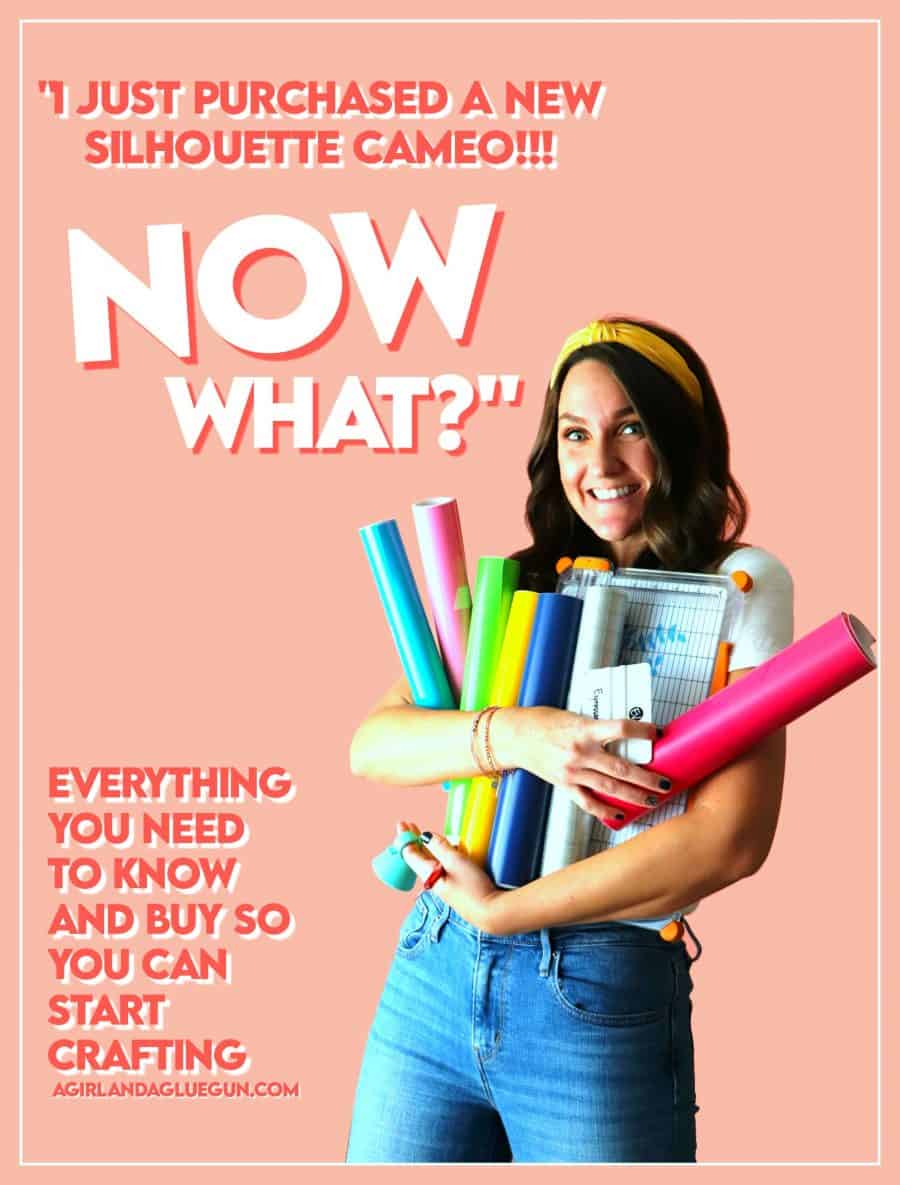
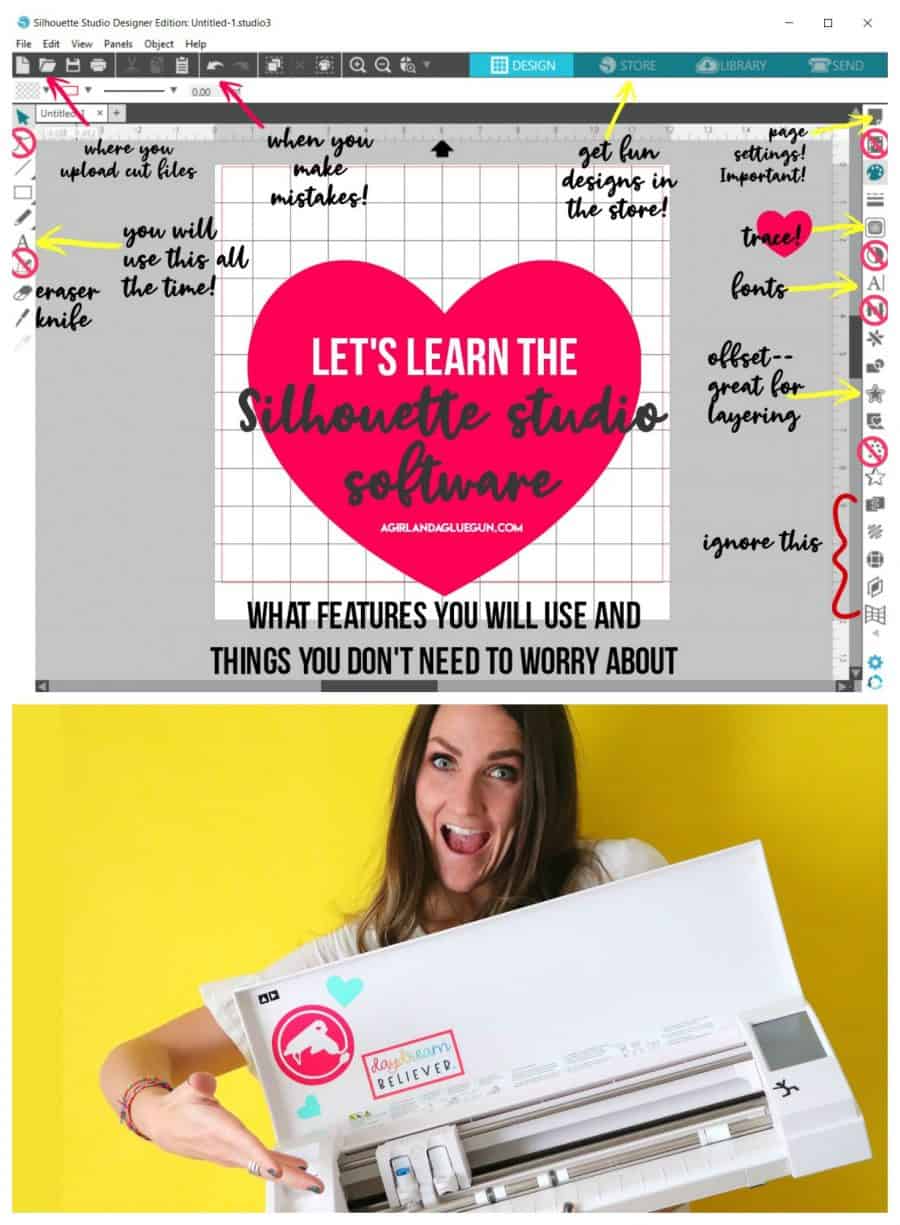






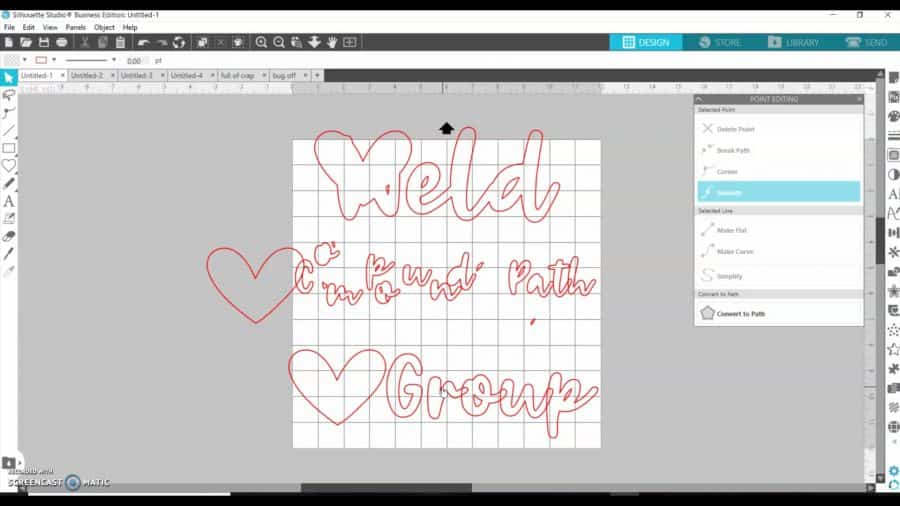

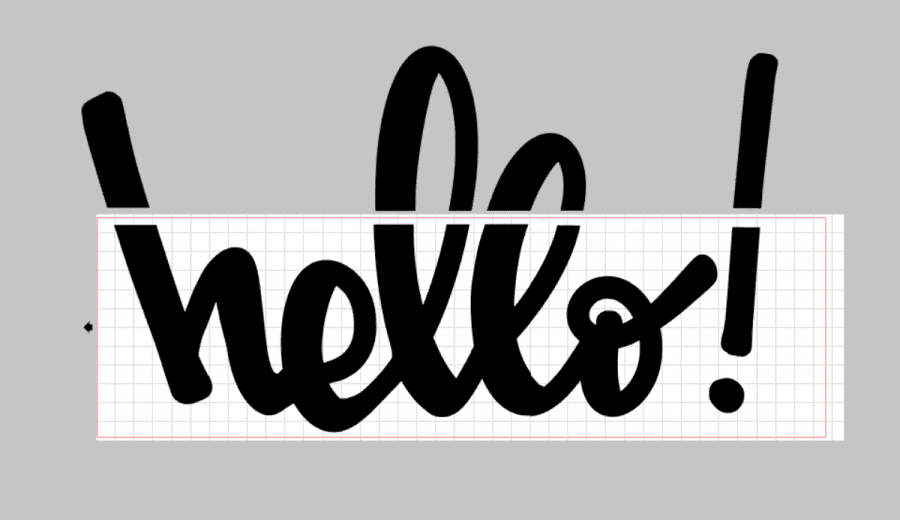






Teresa says
I would love some cut files
Kimbo says
Here you go! https://www.agirlandagluegun.com/category/cut-file/